Deze handleiding is geschreven voor de versies macOS 11 (Big Sur) en 12 (Monterey). In andere versies kunnen de procedures en functionaliteiten anders zijn.
Volg de volgende stappen wanneer je Mac ongewenst verbindt met het Wi-Fi netwerk B. our guest, waardoor de verbinding met B.amsterdam wordt onderbroken:
1. Open Netwerkvoorkeuren via het Wi-Fi menu rechtsboven in de menubalk of via Systeem Voorkeuren → Netwerk

2. Klik op Geavanceerd.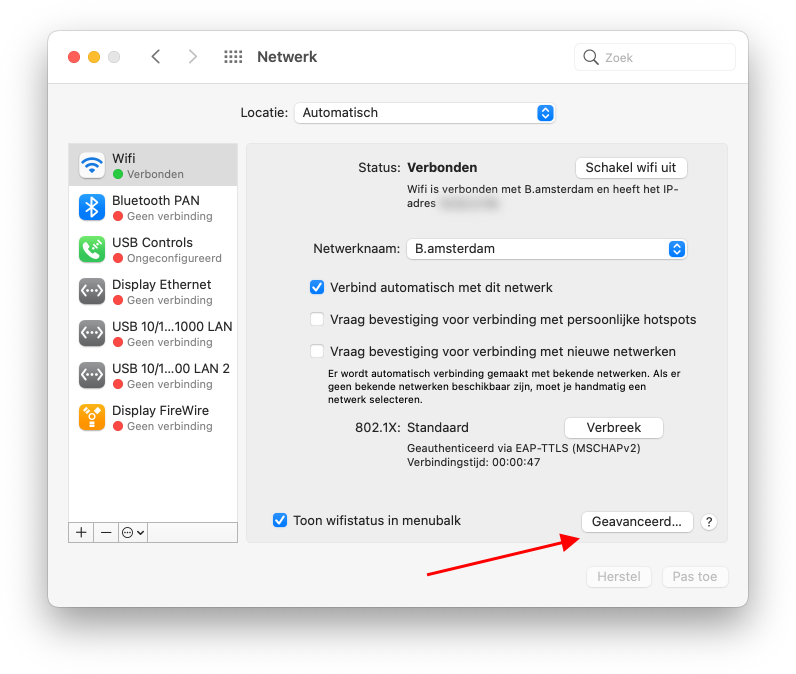
3. Selecteer B. our guest and druk op de knop met het min-teken linksonder het overzicht. Klik vervolgens op OK.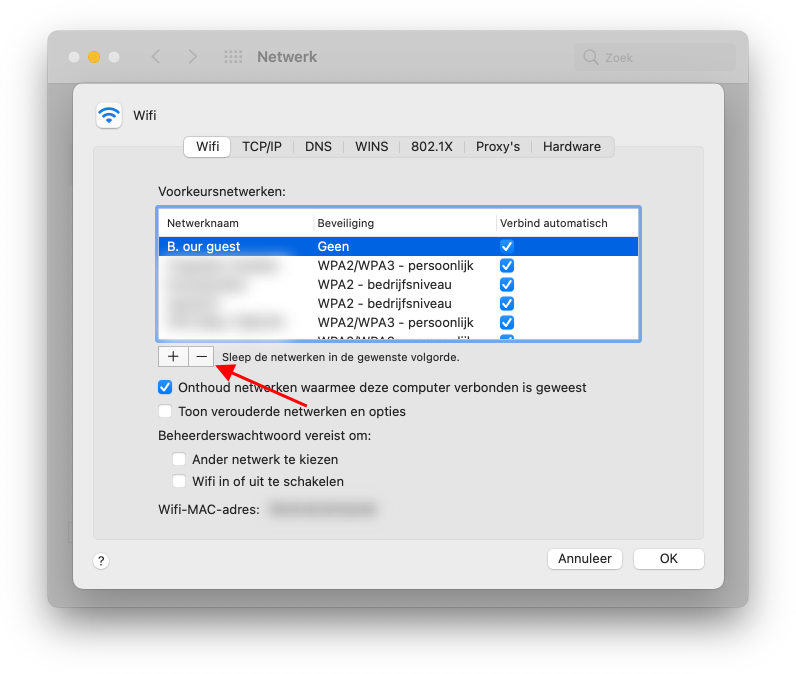
4. Klik op Pas toe en sluit het venster.
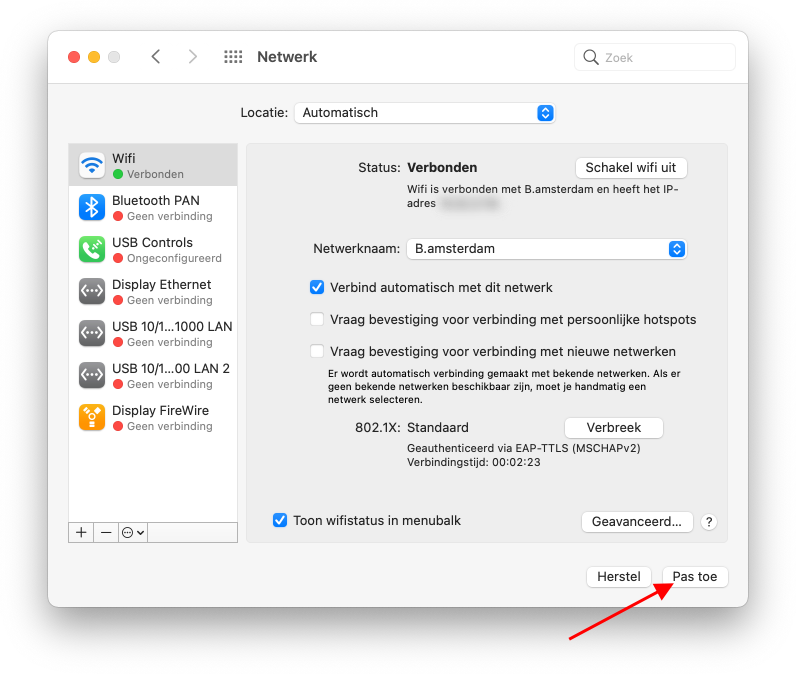
5. Je Mac maakt nu niet meer automatisch verbinding met het Wi-Fi netwerk B. our guest.

