Volg de volgende stappen als jij jouw Android device met het Apollo14 Wi-Fi netwerk wil verbinden:
1. Ga naar Instellingen > Voorkeuren > Wi-Fi.
2. Selecteer Apollo14.
3. Onder EAP Methode, selecteer 'TTLS'.
4. Onder Phase 2-verificatie, selecteer 'MSCHAPV2'.
5. Kies bij CA-certificaat de optie 'gebruik systeem certificaat' en voer bij domein 'zerospace.nl' in.
6. Onder identiteit vul je jouw gebruikersnaam in die je hebt ontvangen in de email met als onderwerp 'B. Amsterdam and its B.network welcomes <jouw naam>!'. Kan je deze mail niet vinden, dan is het mogelijk dat er voor jou nog geen netwerk account is aangemaakt. Vraag degene die hiervoor binnen jouw organisatie verantwoordelijk is om een account aan te maken of om de welkomsmail opnieuw te versturen.
7. Onder het kopje Anonieme Identiteit gebruik je Anonymous@jouwbedrijf. Je vervangt hierbij jouwbedrijf natuurlijk met het domein van jouw bedrijf.
8. Onder wachtwoord vul je jouw wachtwoord in die in dezelfde mail staat beschreven.
9. Klik op opslaan.
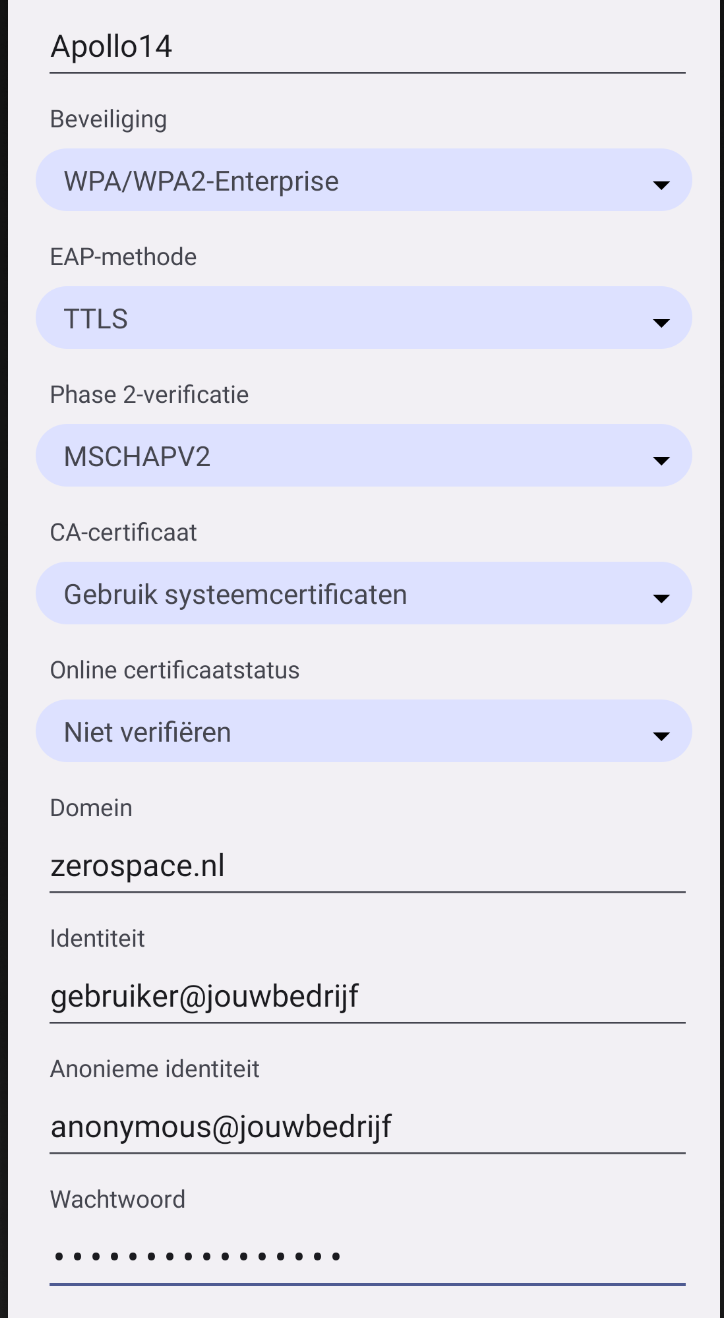
Als het een tijdje duurt om te verbinden kan je proberen het Wi-Fi van de telefoon even uit en weer aan te zetten.
